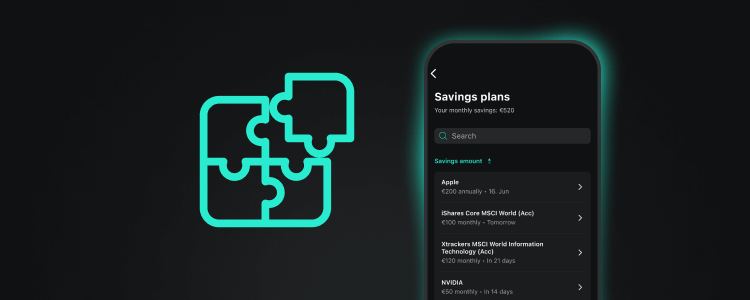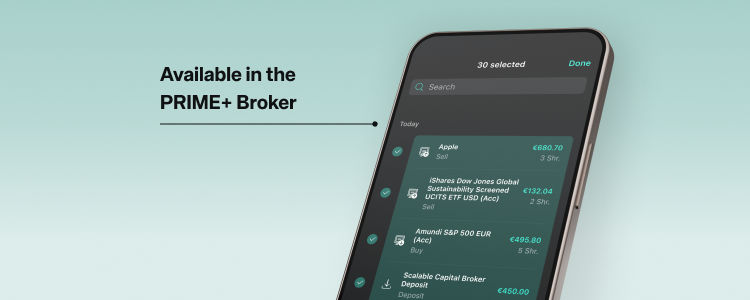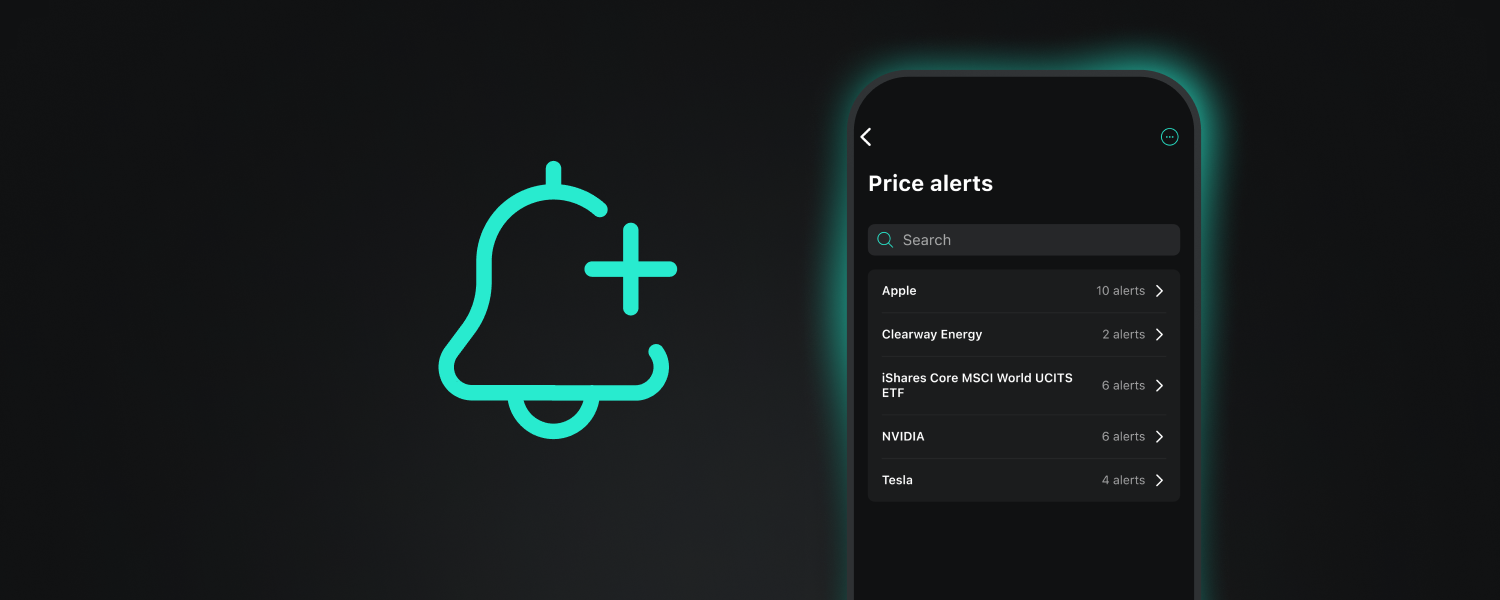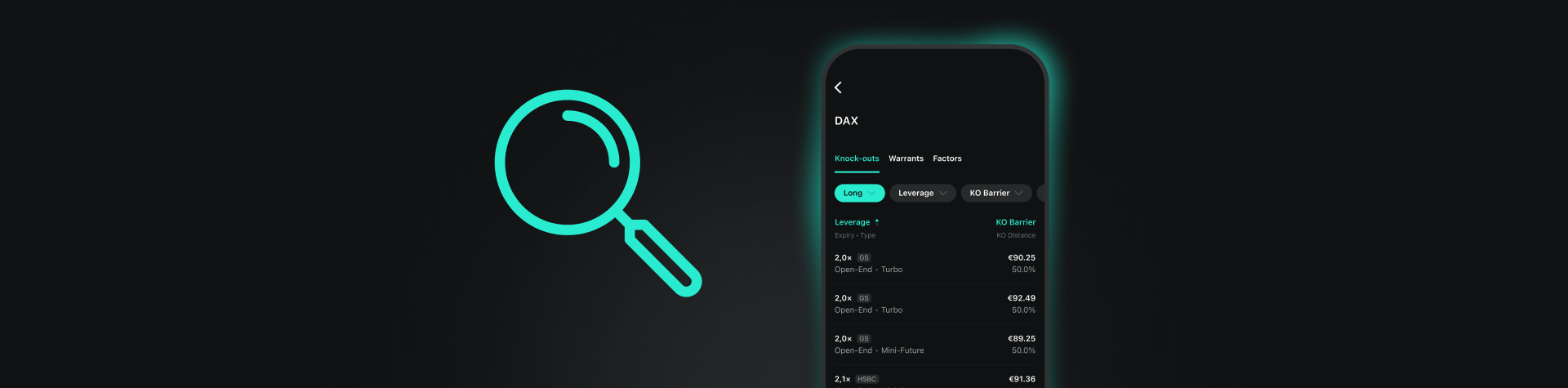
Our new and enhanced search experience in the Scalable Broker allows you to effortlessly browse, compare, and find over 625,000 derivatives with just a few clicks.
With this update, you benefit from a new, more accessible search flow, including easy filtering and sorting options for knock-outs, warrants, and factor certificates.
How does the new search work?
To browse for a derivative, go to the search and type in the underlying asset’s name or ISIN. Besides filters for stocks and ETFs, you will now find our newly introduced Derivatives filter, under which all the underlying assets that match your search are listed. If multiple assets are available, click Show all to see more.
You can also access the derivatives search through a specific stock or market details page of an underlying.
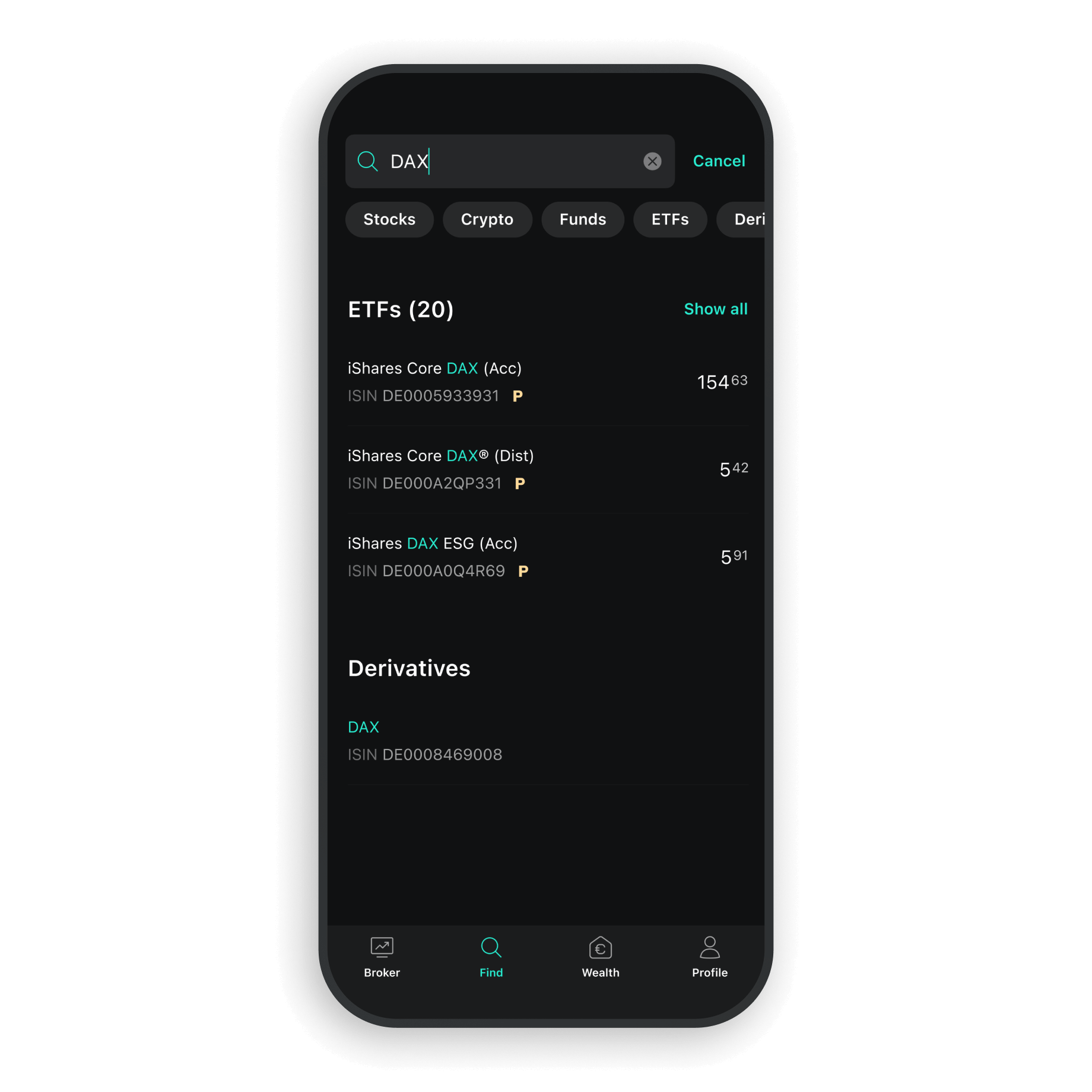
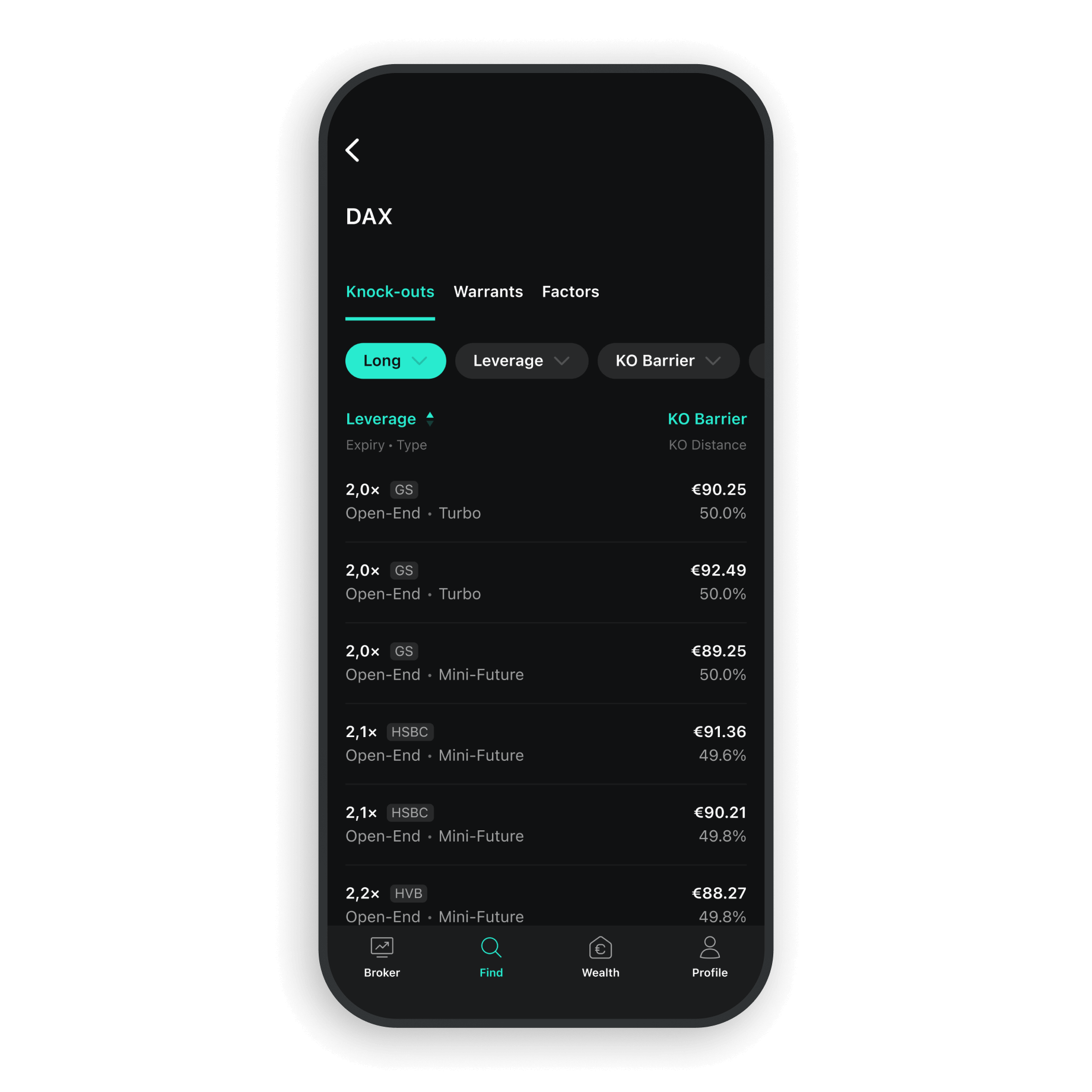
Once you select an asset, you can explore all the available derivatives for that underlying asset. Choose a product as follows:
- Determine the product category of your interest: Pick from knock-outs, warrants, and factor certificates.
- Filter for important dimensions relevant to your selected product category:
- For knock-outs: Direction, leverage, KO barrier, and more.
- For warrants: Direction, strike, expiry date, and more.
- For factor certificates: Direction, leverage, and issuer.
- Sort by the dimension of your interest in either ascending or descending order.
When you select a derivative that best fits your strategy, click on it to navigate to the security details page for more information and proceed with your desired trade.
The new derivatives search is available on web, iOS, and Android from app version 24.11.
Need more information about derivatives trading in the Scalable Broker?
Learn more
Risk Disclaimer – There are risks associated with investing. The value of your investment may fall or rise. Losses of the capital invested may occur. Past performance, simulations or forecasts are not a reliable indicator of future performance. We do not provide investment, legal and/or tax advice. Should this website contain information on the capital market, financial instruments and/or other topics relevant to investment, this information is intended solely as a general explanation of the investment services provided by companies in our group. Please also read our risk information and terms of use.